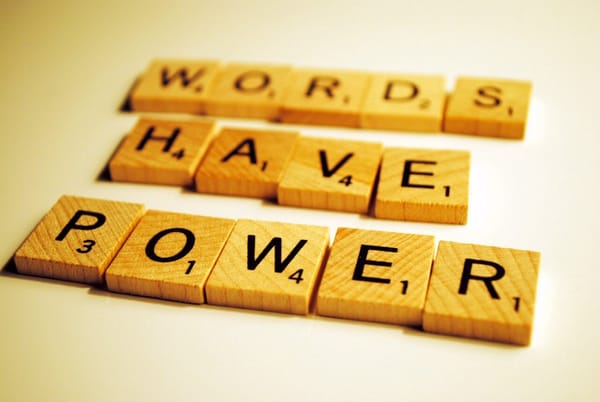Windows 10 and Update Problem With Older Operating Systems
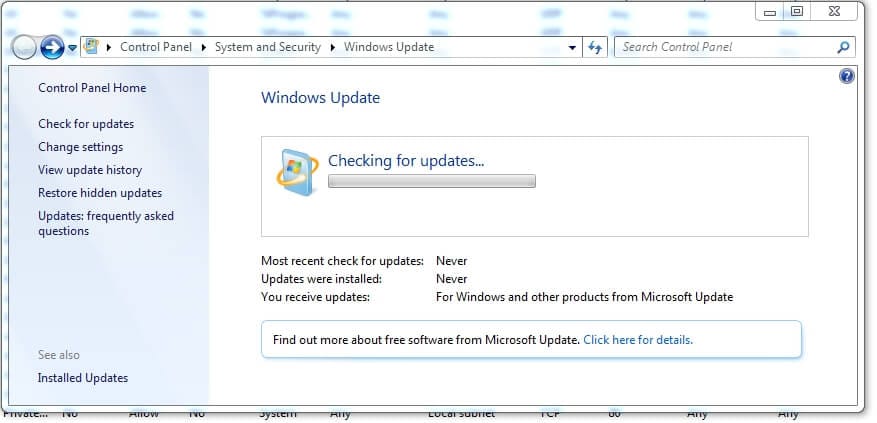
When released Windows 10 offered the users to upgrade from older versions of OS to it. Windows Update in the meantime got worse on older OS’s. You may wonder if this is directly connected to Windows 10 and Microsoft trying to sway users to upgrade or is it completely separated issue.
Windows 10 by design has automatic updates to be download and installed and you can’t change that option by using built in settings (yet). The update process is smooth and goes without any problem in most cases. However, on older operating systems like Windows 7 and Windows 8,8.1 the update process is becoming horrendous.
Yesterday, I’ve had to do in-place upgrade (Basically non-destructive reinstalation of Windows 7 (or 8 and 8.1) allows you to do “upgrade” which basically restores your settings and fixes Windows files.) to fix some problems that I had with Windows Time Service, which was unrepairable via conventional methods (SFC, Troubleshooters, Windows Repair), due to system files becoming corrupted. While the “reinstall” went fine with all files in place, all the updates were deleted and Avast! had some problems starting up. Nothing huge. Avast was reinstalled and everything started working fine. Next, I went to download the Windows Updates. Here, the real adventure began. First svchost.exe started using 1.5GB of memory for wuaserv.exe to scan OS for updates and retrieve them from the server. The fix for this is KB3050265 which lowers the usage of RAM and CPU by svchost. However, even when installing the mentioned update for Windows 7 (Note this update is for Windows 7 only) before the others, it will take some time for Windows 7 to do it. I’ve heard same reports from Windows 8 and 8.1 users, that they have also issues with update staling for more than 12 hours while the list is being retrieved. With the update from above, the usage of resources is reduced but it still takes some time to get the list and even download the updates.
Imagine that you didn’t download the mentioned update. You would be stuck in download hell for some hours or even a day. Also this is the SP1 version that I’m talking about. Regardless I think that the older OS’s are starting to have a problem with their update process because of few various thing. What could those be?
Windows 10 upgrade downloading behind the scene for Windows 7 and Windows 8.1 PC’s or with user permission results in download servers being overloaded
Why do I think this could be a reason? Well if you think about it there are few things that you will see right on. Back before release when Microsoft released GWX app to get the update downloaded to your PC, most of the computers haven’t had that much problem downloading the updates. However, I would quickly like to say that the memory usage problem was still present even then, so the whole thing was actually known earlier before even Windows 10 got released. I believe that the memory leak was due to different scanning system being applied on the server from the one on Windows 7 and 8 clean installation, thus making the system use more resources to scan the remote server for updates. Still, the updates today are slower than ever to download for older OS’s. The reason could be that the server is overloaded with Windows 10 upgrades downloading and upgrading of older OS’s that it affects update server.
Update service changed on the server end along with Update Agent
This could also be a reason for slower downloads. Microsoft releases the update agent as a separate download which is also downloaded when update system is started after the setup. After installing it, the update goes faster, but it is still slower than what it used to be. This is one of the most logical reasons and it really makes sense. If Microsoft wants to update all their operating systems at once, due to change to update mechanism, they will update windows update agent and the thing serverside, to reduce the need of having separate server for each OS.
Windows 10 Automatic Updates result in bandwidth bottleneck
Due to nature of Windows 10, the update system has changed, and at the moment you don’t have the control of updates like you had on older systems. Upgrades are downloaded automatically and installed without much of user intervention. The OS checks for updates and installs them automatically. You can’t turn updates off (without switching off the service), but if you have Pro version, you can defer updates. If you do that, the OS lets you to choose when to install updates. Automatic updates use lot of bandwidth. Without user intervention, the process is much more frequent than before Windows 10, thus more bandwidth is being utilized than before. This could explain why the updates for Older OS’s are slower than before and why the downloads keeping being stuck. Possible, but it all depends on what will happen in future. If Microsoft upgrades the system the problem could be dealt with. I think that the system wasn’t planned with in mind of having multiple users downloading the updates more frequently for different versions.
The whole situation about updates has two sides. For older systems the updates are now harder to install with you still in control, even when you want them to be installed. Windows 10 on the other hand, doesn’t give you the control you previously had, but gives you the updates that are download without problem in most cases. It would be best if we could have both stability and control like we previously did without the need to sacrifice any of the two. For now we have to choose on whether are we going to stay with older OS with problematic updates, or will we move to the newer one which is still work in progress. The choice is yours to make.
Article printed at May 2, 2024. Please see https://grindam.com/windows-10-and-update-problem-with-older-operating-systems/ for the latest version.